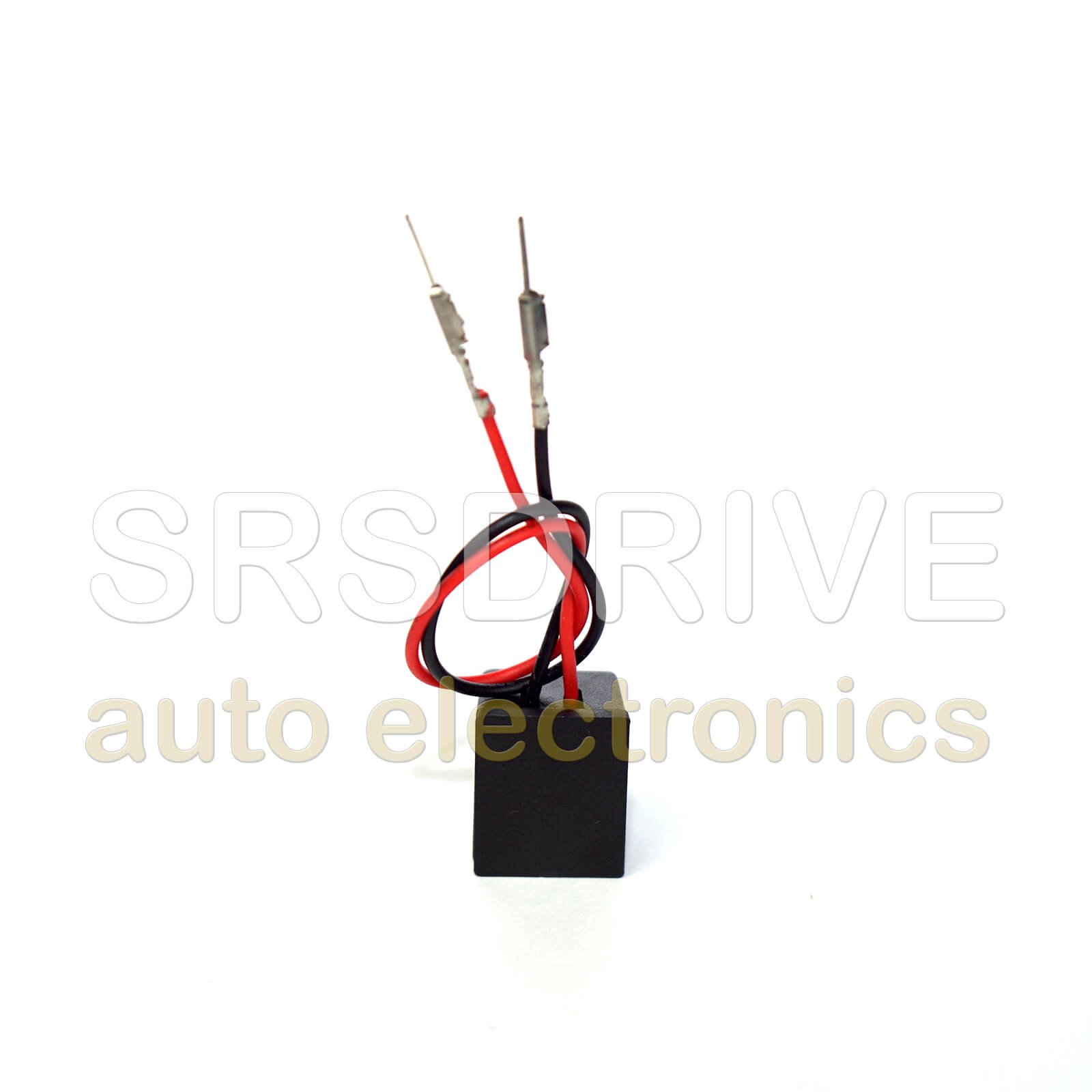Description
Seat Occupancy Mat Emulator
please check the compatibility list
Instead of putting the issues with your car behind you, a seat mat emulator can help you move forward with peace of mind. As a unique way to maintain safety regulations and improve the form and function of your car, this one of a kind product can help you drive safely and securely.
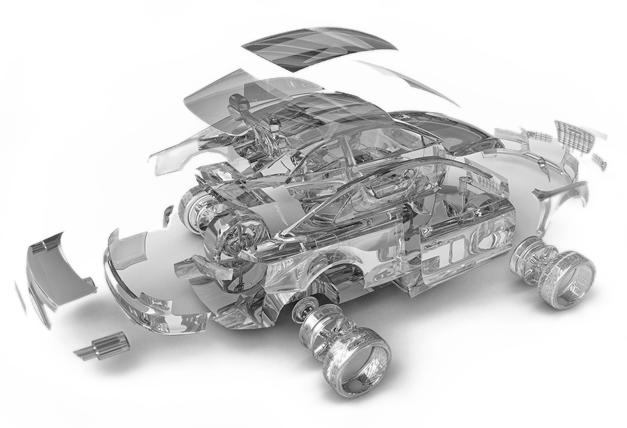
Do you want to fix the airbag problem without having it blow up in your face?
You cannot pass the annual test for vehicle safety?
Are you tired of seeing airbag and seat belt lights glaring on your vehicles dashboard?
Congratulations, you’re in the right place!
This listing includes: item description, legal agreement, installation guidelines.
aoba Free returns
Love your purchase or send it back for refund

What Is a Seat Mat Emulator For?
A seat mat emulator serves as a substitution for the factory-issued occupancy mat that comes standard with most factory model cars. Rather than driving with airbag and seat belt warning lights on when this mat malfunctions, the emulator will treat the seats in your car as if they are actually occupied by an adult, no matter who or what is sitting there.
We recommend using a replacement mat from the manufacturer of your car if your current mat is defective, but we recognise that this isn’t always possible or practical. Our product is a fine choice especially if your vehicle has been modified such that the original seat occupancy mat doesn’t work right.
Don`t make a mistake
Please note that today available seat mat emulators will only correct problems related to the seat occupancy sensor. You should perform a full diagnostic before using our product to make sure that it’s actually the seat occupancy mat that’s not working right. Issues with your belt tensioner, ignition circuit, firing circuit, drivers restrain, or airbag deployment equipment won’t be resolved merely by installing our product to your car. Though it would be nice if our device could correct all kinds of unrelated faults, this is sadly not the case.
Seat mat emulator
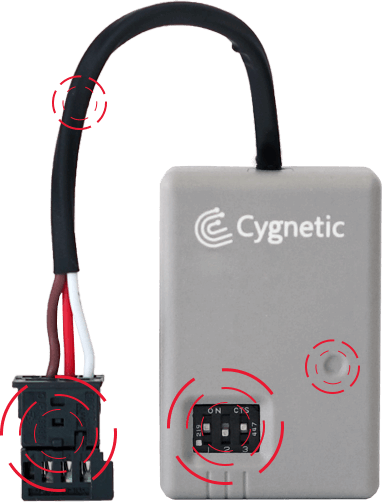
Insulated wire
original connector
Custom made enclosure
power led
DIP switch system
- Insulated wire
- original connector
- Custom made enclosure
- power led
- DIP switch system
Please click on the picture below to chose the correct emulator for your vehicle:
-
-
Fiat
-
-
-
Mercedes – Benz
-
-
-
BMW
-
-
-
Mazda
-
Fast and Easy to Use
When you need a fast, affordable solution, the seat mat emulator can be the difference your vehicle needs. Incredibly simple to use and highly effective.
Easy plug&play Functionality
Don’t know much about cars? That’s okay. Seat mat emulators are extremely simple to use and can simply be plugged into your car. Most emulators include an original connector for easy installation and can be added to your car with the push of a button. In most cases, warning lights disappear as soon as the emulator is installed, but some errors require diagnostics to adequately solve.
top quality
In order to provide the best possible solutions to our customers, we are consistently dedicated to superior levels of quality. That’s why we offer a ten year warranty on our emulators, guaranteeing your peace of mind. Our products are all manufactured using parts from leading suppliers like Samsung and Texas Instruments, providing a great experience from start to finish.
Highly Certified
In an effort to offer reliable quality and consistent service to our customers, emulators are manufactured conforming to ISO9001:2008 requirements. Emulators are certified by numerous accreditation bodies. Current certifications include:
- Quality Management Standards
- Environmentally friendly RoHS
- Carries CE marking
Seat belt emulator
included free of charge
After installing the seat mat emulator, your car will likely signal for the engagement of the passenger seat belt. This is a positive sign; the emulator is working as designed and the car is able to detect the presence of an adult in the passenger seat. The seat belt emulator disables this feature, allowing you to drive as normal. If you are concerned about potential errors after installation, clear all occupancy mat fault codes prior to installing the seat belt emulator.

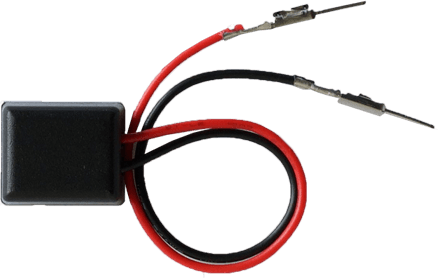
Why does your car have an occupancy mat?

Airbags, while valuable, aren’t infallible. When deployed at full speed, they can cause fatal injuries to children and small adults, usually less than 30kg in weight, who are present in the passenger seat when an accident occurs. In order to prevent fatal injury, car manufacturers now install seat occupancy mats within car seat cushions. An occupant recognition sensor detects the pressure caused by the weight and controls weather the airbag should be deployed at full speed, partial speed, or not at all.
IMPORTANT: NEVER PLACE AN INFANT IN A REAR-FACING CHILD SEAT IN THE FRONT PASSENGER SEAT WHILE USING OUR PRODUCT.
Even with the original seat occupancy mat installed, an infant should be restrained in a rear-facing, reclining child seat that is properly secured in a rear passenger seat. Once the seat mat emulator is installed, you cannot put a rear-facing, reclining child seat in the front passenger seat because the passenger airbag is constantly enabled and will deploy at full speed regardless of whether or not a passenger is present.
Legal agreement
The buyer is responsible for any consequences resulting from the use of the seat mat emulator. If you allow people to drive your vehicle while the emulator is installed, it is up to you to inform them of it and instruct them on any precautions they need to follow. For a fully functional system, you should obtain original parts from the manufacturer of your car and have them installed by the dealership or factory-authorised personnel.
Installation Guidelines and Instructions
For BMW E-Series 1, 3, 6, 7, X, Z
Dowload our Installation Instructions directly from our website under the “Seat Mat Bypass” menu.
Proper installation is an important part of efficient functionality. We realise that not all customers will be well versed in the inner workings of their cars, which is why we strive to provide products that are easy to use, install, and enjoy. Please follow all directions fully for best results.

1. Instalment Preparations
The ignition must remain switched off throughout installation. Do not attempt to use the radio or air conditioning while installing the device.
Move the passenger seat all the way up and lean the seat fully forward or backward, depending on vehicle make and model, to gain best access to the seat mat connector.

2. Car Wiring
Please review the wiring colours used in your car to ensure you are connecting the seat mat emulator in the correct location. BMW cars until model year 2012 feature the same wiring colours: white, red, and brown wires correspond with the seat occupancy mat. If other colours are present, please check the opposite side of the plug housing, which is generally located at the rear of the seat. The connection is removable, and can be unclipped from its location in order to gain easier access.
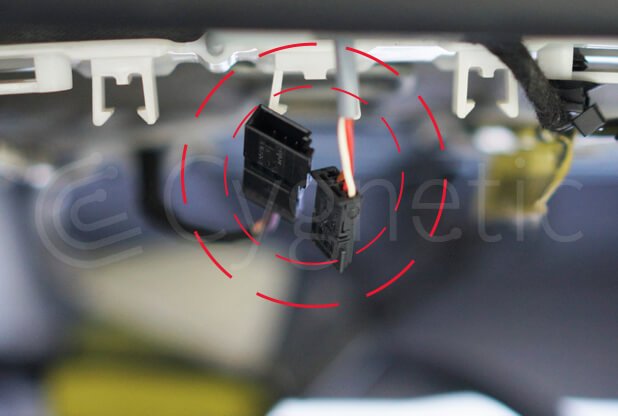
3. Unplug connector
The seat mat connector is unplugged.

4. Connect emulator
Connect the seat mat emulator. Check if DIP switches on the emulator are set correctly for your region:
– US, Canada Spec switches: 1 ON and 2,3 set to the OFF position. LED on Emulator should flash inconsistently.
– EU Spec switches: 1,2,3 set to the OFF position. LED on Emulator should flash every second or so.
The seat mat emulator installation is complete.

5. The seat belt emulator InstaLLation
No reset is necessary after the seatbelt emulator installation is complete.
- Move the passenger seat all the way up and push it backward to gain better access to the yellow multi plug housing. The housing is located underneath the front seat.
- For better access, the housing can be unclipped from its original location.
- Please pull the slider (1) and disconnect the top housing part (2), this will give you access to the seatbelt connector.

6. Remove connector
The seatbelt connector is an L shaped connector inside the yellow housing. First you need to remove another connector before it can be accessed.
- Please press and hold the two small clips (1) while at the same time sliding out the first connector (2).
- Do the same for the L shaped seatbelt connector.
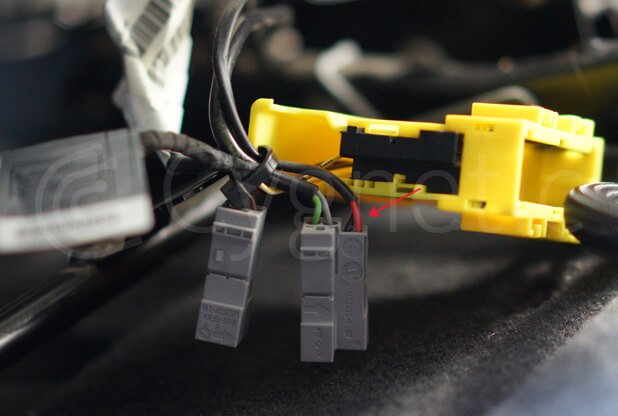
7. Access connector
All BMW seatbelt switch connectors have red and black wires.
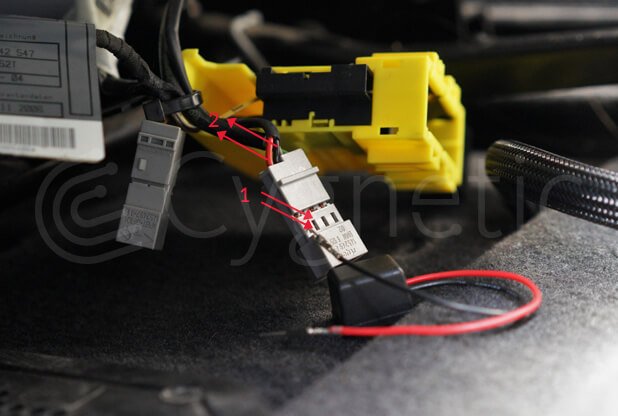
8. Attach connector
Attach the original connector to the emulator. The male connector terminals are held by small clips. Clips should be pushed in slightly while gently pulling against the inside wire, leading to easy removal.

9.Insert pins
Reinsert pins into the original connector. Plug the seatbelt emulator into the original socket. Start the car to see if the seatbelt light is off.

SET Dip switch settings
Please make sure DIP switches on the emulator are set correctly for your vehicle.
1,2,3 switch – OFF
For EU, Asia, Australia BMW
1 ON & 2,3 switch – OFF
For Us, Canada BMW
©2017 Sparklingfix